By Erica Laceria on Jan 20, 2015 @ 02:27 PM
Working in front of a computer screen for hours every day has become a normalcy for most Americans today. Although technology helps you get the job done quickly and efficiently, it does pose risks for your eye health. According to WebMD, 50-90 percent of people who work at a computer screen have at least some symptoms of eye trouble. Whether it be dryness, redness or headaches – computer monitors can cause you pain if not used properly. So, how are you supposed to deal with it? You’re not about to quit your job! Instead, here are five eye strain relief tips that are going to help you avoid the sore eyes and (hopefully) make you feel a whole lot better!
Check your settings and display
Most often, our computer settings are set at extreme brightness and color levels that are very damaging to our eyes. Lowering the brightness reduces the glare from the screen which may cause eye redness and irritation. Your monitor brightness should match the brightness of the room in which you are situated. Anything more than that, and you’re putting your eyes at risk!
Wear glasses
If you are one of the few lucky ones with perfect vision, this tip may not be of much use to you, but for the rest of us you may want to consider it. Glasses block some of the glare from your computer screen and help you not strain your eyes. If you wear contacts, staring at a monitor for long hours may dry your eyes out. Switching over to glasses will allow your eyes to breathe and stay lubricated – at least throughout the time you’re in front of the screen.
Blink and take breaks
When you stare so intently at your screen while you’re in the zone at work, you will not realize it, but you’re not blinking nearly as much as you would normally. Make it a point to blink frequently to keep your eyes from drying out. Another tip – every twenty minutes or so, take a moment to look away from your screen and give your eyes a break. One way to remember this is by using the 20-20-20 rule: Every 20 minutes, take 20 seconds to look at something 20 feet away. Try it – you’ll see how different your eyes feel.
Give yourself a massage
No, not on your back – on your eyes! Use a warm, damp towel or paper towel and lay it over your eyes. Gently rub your temples and stimulate blood flow throughout the face. Taking deep breaths through your nose and out of your mouth will also help lower blood pressure and allow you to relax, giving your eye muscles a chance to recover in the middle of the day.
Visit your eye doctor
You should be paying your eye doctor a visit once a year. If however, you find yourself in front of a computer most of the day, you may need to make another drop by. Your doctor can recommend best practices and eyewear that will help keep your vision crisp and healthy, despite the long amounts of time you spend staring at a screen.
There are other tricks people use to deal with eye soreness when it comes to computers. It’s important that you find what works for you! The best resource you have is your vision doctor – contact him or her and listen to the advice; it’ll really help. We know that eyewear and exams can get pricey, so we recommend that you have some form of vision insurance readily available for these visits. Don’t have a vision plan? Take a look at some of ours! They’ll help you keep a little extra money in your pocket while getting the attention you need and deserve!
Want to have Solstice benefits? Call our sales team at 877.760.2247 or email Sales@SolsticeBenefits.com
Already have Solstice benefits? See your plan details by going to https://www.mysmile365.com/ or calling us at 1.877.760.2247.


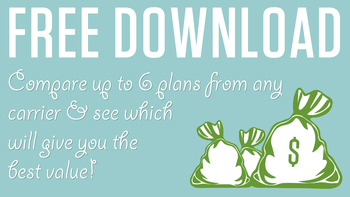

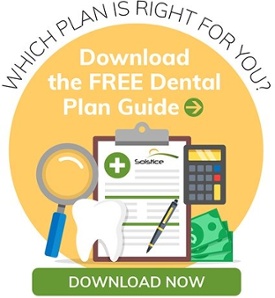
comments