By Erica Laceria on Feb 5, 2016 3:14:09 PM
Brokers work hard to attract and retain clients, keep up with health plan changes, and more. Between electronic calendars, email, social media, and online information gathering, it’s no wonder that brokers spend a great part of each day staring at a computer, tablet, or phone screen.
While that gets the job done, it also leaves brokers vulnerable: they may be at risk of vision damage due to staring at screens for long periods of time—a condition called computer vision syndrome (CVS) or digital eye strain.
So if you spend hours a day everyday staring at a screen and you start experiencing unusual vision symptoms such as blurred or double vision, unusually dry or irritated eyes, neck or shoulder pain, or headaches, you may be experiencing CVS.
What is CVS?
Since a whopping 50 to 90 percent of people who spend their days staring at screens experience some form of eye strain or pain, the phenomenon has been given a label. According to WebMD, CVS is an umbrella term for the range of vision issues related to eye strain and eye pain caused by staring too long at computer, tablet, or phone screens.
Here are the four key points to remember about CVS:
- Prolonged work on a device with a screen overburdens the eye muscles;
- People with pre-existing vision issues, or who have eyeglasses with the wrong prescription, are more vulnerable to CVS;
- Aging can add to a person’s vulnerability to CVS; and
- While for many people, symptoms will disappear when they stop staring at their screen, CVS can grow worse if it develops and is ignored.
How to protect your vision from CVS
If you already are experiencing symptoms of CVS, see your optometrist for relief. But as you know, prevention is always the best road to ensure vision health. With that in mind, here are WebMD’s helpful hints on how to protect your eyes from screen damage while still getting the job done.
- There’s a pointer we all know about but don’t often do: rest your eyes about every 20 to 30 minutes for a few seconds by looking away from the screen. Make sure you are blinking frequently too. Your blink rate slows down considerably when you stare at a screen for a prolonged period of time, which tends to dry out and tire your eyes.
- Light bounces off computer screens in a glare that hurts most eyes. Anything you can do to reduce the light surrounding your screen will aid in easing eye strain. Think about ways to shade or reduce strong sunlight, fluorescent lighting, and other sources of direct screen glare, or purchase an anti-glare screen that fits over your computer monitor.
- Try positioning your screen to stand just below your eye level and about two feet away. Also, position any paperwork adjacent to the screen to avoid having to bounce your eyes up and down as you move from screen to paper and back.
- Everyone’s eyes are different so feel free to adjust the screen settings to ones more comfortable for your eyes. For example, aging eyes tend to like a higher level of screen brightness, while younger eyes enjoy more comfort at lower brightness levels. The same advice goes for fonts and font colors, too. Many websites unfortunately use shades of gray type on white backgrounds which over time can cause eye strain. You can reset your device’s web browser settings to darken and/or enlarge fonts as you need to read comfortably.
Most important, remember to have your eyes checked at least annually and if you do experience symptoms that may be related to CVS, talk to your eye doctor about how best to get relief.
Not only will your own vision stay strong, you also will have new ways to talk about vision care with clients and potential clients who just may decide that your vision care insurance packages make sense in this age of staring at screens for hours on end.


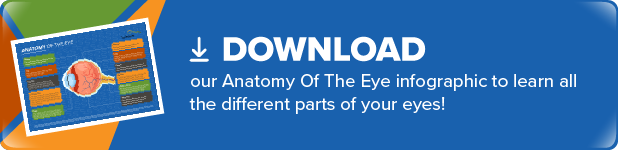


comments